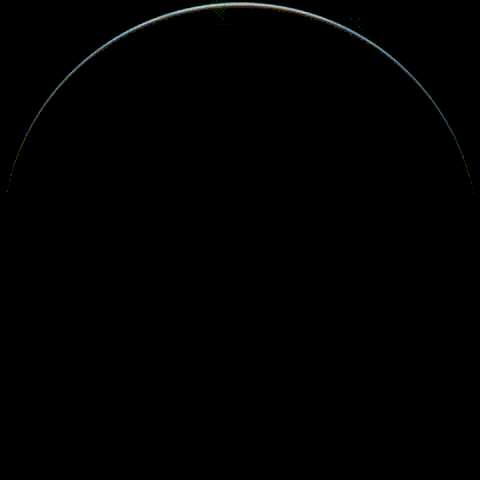- Python 85.8%
- Shell 14.2%
| himawari_fetch | ||
| osx | ||
| systemd | ||
| .gitignore | ||
| AUTHORS | ||
| LICENSE | ||
| PKGBUILD | ||
| pyproject.toml | ||
| README.md | ||
| requirements-dev.txt | ||
| setup.py | ||
himawari_fetch
Put near-realtime picture of Earth into a directory
A fork of himawaripy.
himawari_fetch is a Python 3 script based on himawaripy that fetches near-realtime (10 minutes delayed) picture of Earth as its taken by Himawari 8 (ひまわり8号) and saves them to a prespecified directory. It also cleans up images older than a day.
Set a cronjob (or systemd service) that runs in every 10 minutes to automatically get the near-realtime picture of Earth.
Configuration
usage: himawari_fetch [-h] [-d DEADLINE] [--output-dir OUTPUT_DIR]
[--override-date OVERRIDE_DATE]
optional arguments:
-h, --help show this help message and exit
-d DEADLINE, --deadline DEADLINE
deadline in seconds for this script to finish, set 0 to cancel
--output-dir OUTPUT_DIR
directory to save images and metadata
--override-date OVERRIDE_DATE
UTC timestamp in format '%Y-%m-%d %H:%M:%S'
While the script is fetching a new image, it will use around 700 MiB of memory.
You should set a deadline compatible with your cronjob (or timer) settings to assure that script will terminate in X minutes before it is started again.
Installation
Uh. Will have to figure this one out, since I don't want to push it to pypi.
For Mac OSX Users
OSX has deprecated crontab, and replaced it with launchd. To set up a launch agent, copy the provided sample plist
file in osx/at.kescher.himawari_fetch.plist to ~/Library/LaunchAgents, and edit the following entries if required
mkdir -p ~/Library/LaunchAgents/
cp osx/at.kescher.himawari_fetch.plist ~/Library/LaunchAgents/
-
ProgrammingArgumentsneeds to be the path to himawari_fetch installation. This should be/usr/local/bin/himawari_fetchby default, but himawari_fetch may be installed elsewhere. -
StartIntervalcontrols the interval between successive runs, set to 10 minutes (600 seconds) by default, edit as desired.
Finally, to launch it, enter this into the console:
launchctl load ~/Library/LaunchAgents/at.kescher.himawari_fetch.plist
Uninstallation
# Either remove the cronjob
crontab -e
# Remove the line
*/10 * * * * himawari_fetch...
# OR if you used the systemd timer
systemctl disable --now himawari_fetch.timer
# If not packaged but manually created systemd units, also do
rm /etc/systemd/system/himawari_fetch.{timer,service}
# Uninstall the package
# haha, TODO!
<INSTALLATION_PATH> can be found using the command which -- himawari_fetch.
Attributions
Thanks to Bora M. Alper for the maintaining of himawaripy.
The next attributions are kept intact from the original repo:
Thanks to MichaelPote for the initial implementation using Powershell Script.
Thanks to Charlie Loyd for image processing logic (hi8-fetch.py).
Obviously, thanks to the Japan Meteorological Agency for opening these pictures to public.